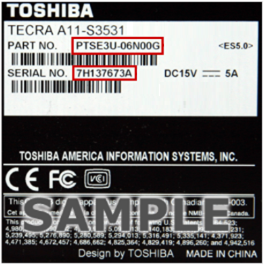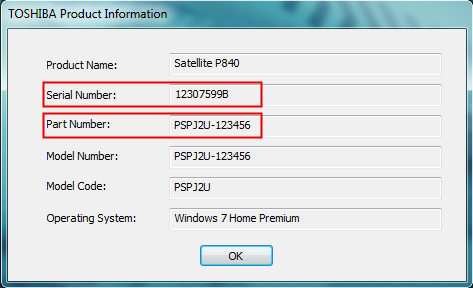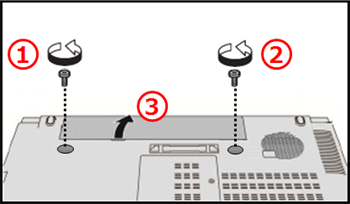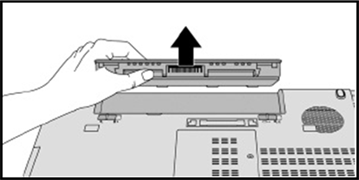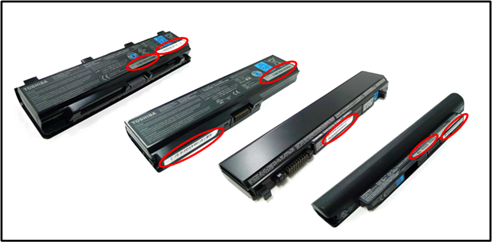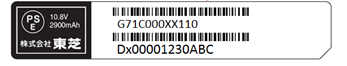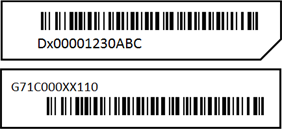Dynabook |
Battery Check.
Back
*To automatically check if your battery is affected, click here to download a Battery Check Utility.